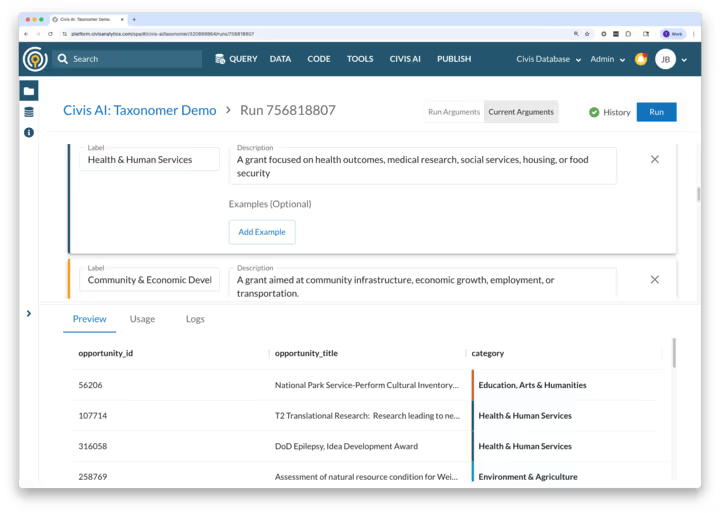The modern data professional juggles multiple tools, environments, and workflows. You write SQL queries in one interface, debug Python scripts in another, manage version control in a third, and orchestrate everything through yet another platform. This fragmentation creates friction, wasted time, and errors and makes collaboration unnecessarily complex.
What if you could consolidate your entire development workflow into a single, AI-powered environment that lives right where your data does?
Enter Civis Studio
Civis Studio is a code editor that lives inside Civis Platform. It is an Integrated Development Environment (IDE) in your browser, but supercharged with AI and connected to all your data.
Instead of juggling multiple tools (GitHub, your local code editor, Civis Platform, and everything else), you write, test, and deploy code all in one place. And here's the game-changer: it comes with AI assistance through GitHub Copilot and a Model Context Protocol (MCP) server that actually understands your specific data structures - your tables, your schemas, your real data.
Why Should You Care?
For data teams, this means:
- No more setting up database connections and credentials locally
- No more copying code between your laptop and Civis Platform
- AI that writes code based on YOUR actual data, not generic examples
- Keeps your development/data in the cloud and off local machines
- Work from anywhere with just a browser
The bottom line: What used to take multiple tools, senior engineers, and weeks of work can now happen faster, with AI help that knows your data.
Today, we're excited to announce Civis Studio, now available in Civis Platform.
The Development Challenge We're Solving
Over the past decade working with mission-driven organizations, we've observed a consistent pattern: data teams spend enormous amounts of time managing the infrastructure of development rather than the substance of their work. Context switching between tools and waiting for feedback slows development cycles. Bottlenecks on technical expertise and routine tasks consume valuable engineering time.
Consider a typical workflow for creating a new data pipeline:
- Write code locally on your laptop
- Manually configure credentials and database connections
- Test against production data (or hope your local environment matches)
- Debug environment-specific issues
- Commit code to GitHub
- Connect Civis Platform to GitHub
- Reconfigure parameters and credentials
- Test again in the platform environment
- Fix the inevitable "works on my machine" issues
Finally, productionalize. Go to sleep.
.avif)
This process is inefficient, error-prone, and creates security vulnerabilities. Local environments drift from production configurations. Credentials get scattered across systems. Team members can't easily collaborate on the same code. And the constant context-switching between tools breaks your flow.
Civis Studio eliminates these friction points by keeping the development and code in a cloud-based environment that's already configured with everything you need to work with Civis Platform, plus AI-powered assistance to accelerate your work.
Built on Familiar Tools, Optimized for AI-Powered Data Work
We chose to build Civis Studio on VS Code for a simple reason: it's what data professionals already know and love. If you're comfortable with VS Code locally, you'll feel at home in Civis Studio. The interface is identical, the keyboard shortcuts work the same way, and extensions are available.
But we've optimized the experience specifically for data and analytics workflows, with AI capabilities that transform how you work.
AI-Powered Code Development
The Civis MCP Server enhances AI assistance by connecting Github Copilot directly to your Civis Data Catalog within Civis Studio. MCP is a universal, open standard that lets AI tools securely connect to data sources without the need for custom integrations. It enables AI to not just generate responses, but to take action, search files or run queries through a standardized and controlled interface.
With Github Copilot, you can transform natural language into production-ready code and get swift code suggestions and fixes. Copilot can generate complex SQL queries, catch elusive bugs, and auto-create tests, documentation, and boilerplate code empowering developers at every level to deliver faster.
And with the Civis MCP Server, your AI leverages your actual schemas and table structures when building pipelines, eliminating hallucinations and ensuring generated code matches your real data environment.
This means:
- Code generation happens in minutes instead of hours
- Teams ship more projects without additional headcount
- Junior analysts perform more efficiently
- Development loops shrink from hours to minutes
.avif)
Professional Code Editor in Your Browser
Civis Studio provides a full-featured code editing experience accessible directly from the browser. Write code in Python, dbt, R, or your language of choice with intelligent syntax highlighting, code completion, and error detection.
Work from anywhere with Civis Studio for seamless cloud-based development. Ensure consistency across coding environments and eliminate "works on my machine" issues.
Navigate projects with file explorer, search functionality, and integrated terminal access. Manage multiple files and folders just like a desktop IDE, accessible from anywhere. Execute and debug your code in the cloud as you write it: run tests, set breakpoints, inspect variables, and step through code in real-time.
Seamless Database Access
Civis Studio comes pre-configured with your Civis API credentials as environment variables. That means you can immediately start querying your data warehouse, running transformations, or pulling analytics without wrestling with authentication. No more hunting for API keys, no more "connection refused" errors, no more security vulnerabilities from credentials in code.
Smart Persistence
Civis Studio remembers your work. When you close a Civis Studio session and return later (even days later), you'll find:
- Your uncommitted code changes exactly as you left them
- All your cloned repositories ready to go
- Your installed extensions and customized settings
- Python packages installed in virtual environments
- System packages you've added to your HOME directory
This persistence means you can treat Civis Studio as your permanent development workspace, not a disposable environment you need to reconfigure every time.
Version Control That Actually Works
Ask any data team about their biggest collaboration challenge, and version control inevitably comes up. Git is powerful but complex, and many analytics workflows simply bypass it entirely - leading to "final_final_v3_actually_final.sql" nightmares.
Civis Studio makes version control natural and integrated. Git integration enables version control directly in the editor. Track changes, create branches, view diffs, resolve conflicts, and commit code without switching tools. Connect your GitHub credentials once (through the Civis Platform profile page), and Civis Studio handles the rest. You can:
- Clone repositories directly from the interface
- Commit and push changes without leaving your editor
- See live diff views of your changes
- Manage branches with visual tools
- Collaborate with team members on the same codebase
The Repository selector in the Settings dropdown lets you easily add new projects to your studio, and the built-in terminal gives you full Git command-line access when you need advanced operations. For teams transitioning from ad-hoc SQL scripts to version-controlled analytics code, this gentle on-ramp to Git workflows is invaluable.
.avif)
Parameters: The Bridge Between Development and Production
One of the most elegant features of Civis Studio is the Parameters system - a thoughtful solution to the perennial problem of environment configuration.
In traditional development workflows, you might have database credentials and API keys scattered across configuration files. When moving code from development to production, you manually update all these values, hoping you didn't miss anything.
Civis Studio uses a Parameters system like Civis Platform scripts and notebooks, creating a unified approach across your entire analytics pipeline. Define parameters once in your Civis Studio and they're available as environment variables in your code. These parameters follow standard naming conventions, so when you're ready to productionalize your code in a Civis script or workflow, the parameter names remain consistent.
Data Security and Governance Built In
We designed Civis Studio with flexibility in mind, giving you the power to choose the development experience that matches your organization's security requirements.
Civis Studio as a standalone IDE: When you use Civis Studio without external integrations, everything happens within Civis Platform's enterprise security architecture, backed by Amazon Web Services (AWS).
Civis Studio maintains all of Civis Platform's core security features:
- FedRAMP Moderate authorization for government clients
- SOC 2 Type 2 certification for rigorous security standards
- Role-based access controls that respect your organization's permission structures
- Audit logging of all activities for compliance requirements
- Credential management that keeps secrets out of code and version control
You code, test, and deploy entirely within the governed infrastructure your organization has already vetted and approved. No data, no code, no credentials leave the platform.
Civis Studio with GitHub Copilot: Ready to accelerate development with AI? Enabling GitHub Copilot brings intelligent code suggestions directly into your workflow. When active, Copilot will process your prompts and any files you grant it access to. See the Copilot FAQ and the GitHub Copilot Trust Center to learn more about GitHub Copilot’s security and privacy stance.
Civis Studio with GitHub Copilot and MCP: When you combine GitHub Copilot with the Civis MCP Server, your AI assistant gains context about your actual data structures, but you stay in control. Your prompts and the responses from API requests pass through GitHub's systems, but Copilot asks permission before executing functions or making API calls. You decide what data gets processed, giving you granular control over every interaction.
Civis Studio's modular approach means you can begin with zero external exposure and progressively enable AI capabilities as your team builds confidence and in accordance with your compliance requirements.
Transform Your Data Development Workflow
The data landscape is changing rapidly. Organizations need to move faster, collaborate more effectively, and maintain rigorous security standards, all while empowering analysts and engineers to do their best work.
Civis Studio is our answer to that challenge: an AI-native development environment that doesn't compromise between power and simplicity, between collaboration and security, or between innovation and governance.
If you're ready to streamline your development workflow and spend more time solving problems and less time fighting with tools, we'd love to have you explore Civis Studio.
Want to learn more? Visit our Civis Studio documentation or contact us today!
Microsoft Visual Studio Code is a trademark of the Microsoft Corporation.





.avif)